Understanding the different assignment settings
Josh
Last Update 3 năm trước
Standard Assignments
For standard assignments, there are a couple of options that you can toggle at the bottom of the "Setup" tab:
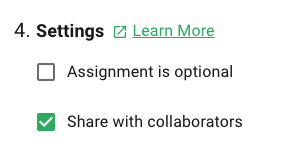
Here are some articles that provide more details on each of the settings:
Personal Deck Assignments
For Personal Deck assignments, the only setting you can control is whether or not the Personal Deck Assignment should still be available for completion after the due date:
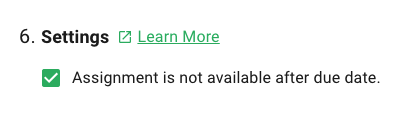
By default, Personal Deck assignments will stick around as late assignments until students have earned all the required points for the Personal Deck assignment. However, if you check the 'Assignment is not available after due date' option, then the assignment will not be available as a late assignment for students to complete.
Note: You can toggle this option after the assignment is already past due. For example, if your class has several late Personal Deck assignments, and you want to "forgive" some of them, then you can simply toggle on this option.
Here is an important article that explains more about how students complete late Personal Deck Assignments:

