Podsie Question Types
Learn about the different question types on Podsie
Josh
Last Update 4 jaar geleden
On Podsie, there are 4 different kinds of questions:
- Free Response
- Short Answer
- Multiple Choice
- Select All That Apply
Free Response
Free Response questions are a bit unique because unlike the other question types, students are self-assessing themselves on whether they got it correct or not.
For example, let's say that a student answers the following free response question:
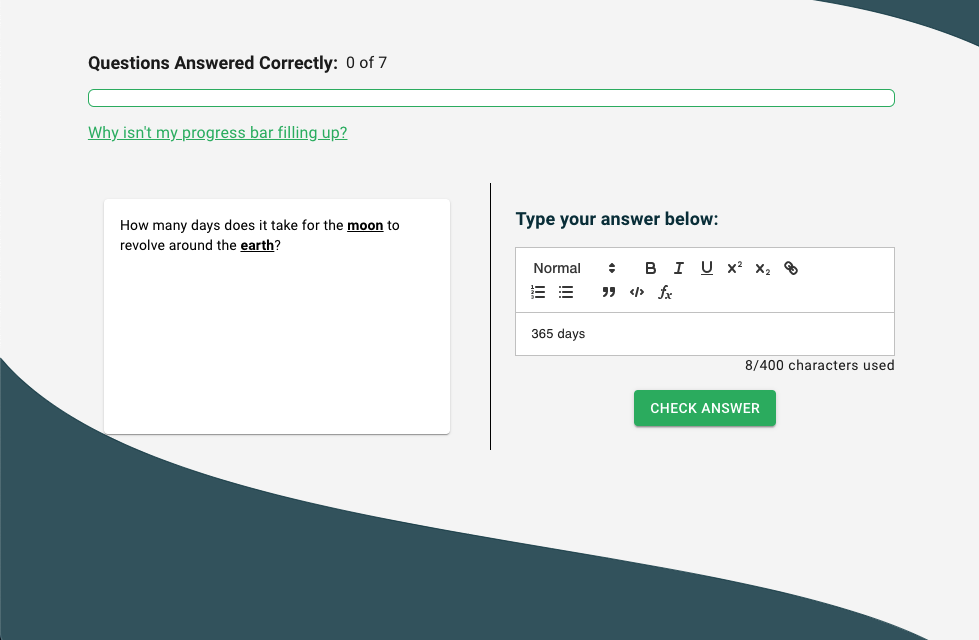
Once the student is done responding, they'll get feedback, which includes the exemplar answer that you provided when you created this question.
Then, the student will compare their answer to the exemplar, and then self-assess how they did:
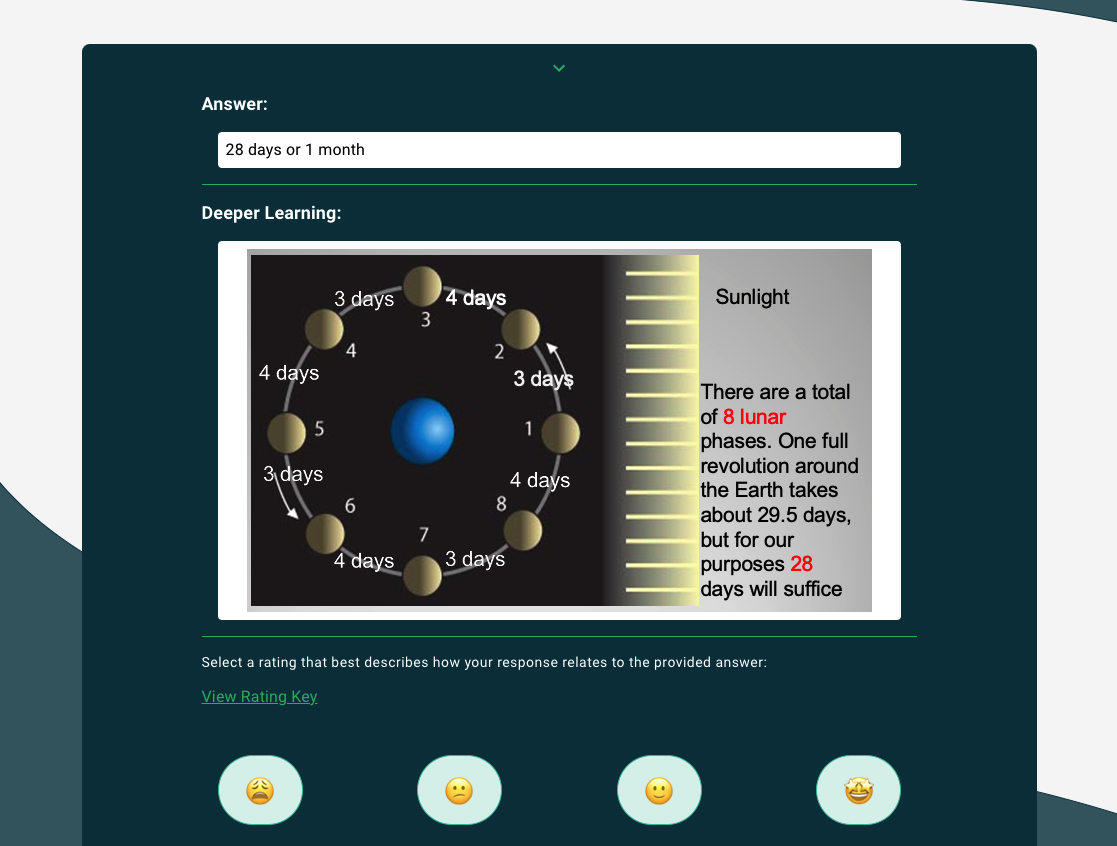
Here's what each rating means:
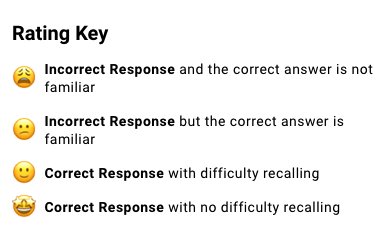
In summary, Free Response questions are unique because they're the only question type that asks the student to grade themselves by evaluating their answer against the exemplar answer. For all other question types, the student will automatically get feedback about whether or not they got the correct answer without being asked to self-assess.
Short Answer
Short Answer questions are fairly intuitive: you, as the teacher, create a question and then provide all of the acceptable short answers to the question:
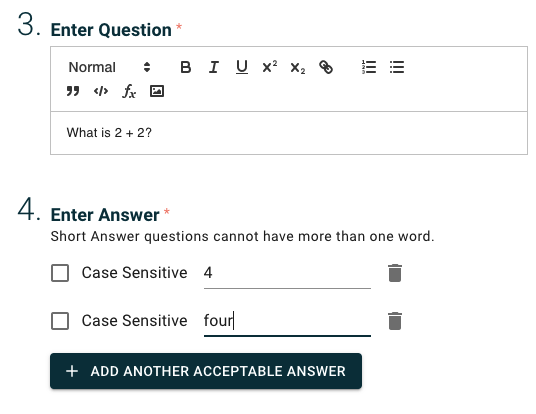
When the student answers the question, they will get immediate feedback about whether or not they got the correct answer.
One thing to note is that Podsie has a typo detection system, where if the student has a typo on the short answer question, then they'll be given an extra attempt without being penalized:
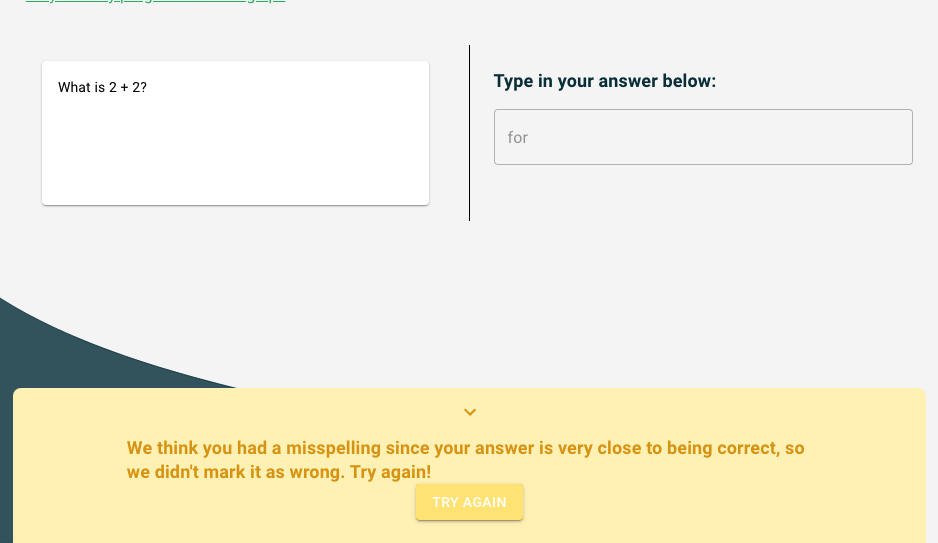
Multiple Choice
For Multiple Choice questions, teachers create the question and the answer choices, and then marks one of the answer choices as correct:
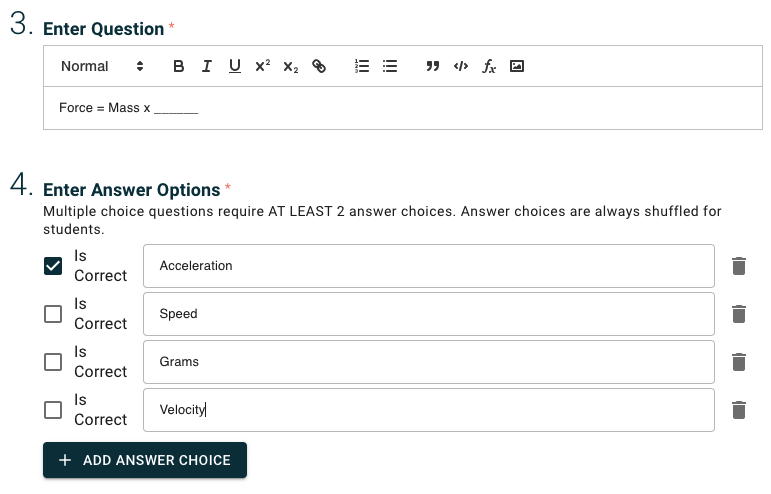
For multiple choice questions, the answer choices will always appear in a shuffled order for students.
Select All That Apply
For Select All That Apply questions, teachers create the question and answer choices that fall under one of two configurations:
- One or more answers are marked as "Is Correct". Students need to select every single correct answer in order to get this question correct.
- No answers are marked as "Is Correct". For Select All That Apply questions, students will always see a "None of the Above" option, so you DO NOT need to add your own "None of the Above" option . If no answers are marked as "Is Correct", then "None of the Above" is the correct answer.

