How To: Properly archive/delete an assignment
Josh
Last Update 4 tahun yang lalu
You might run into a situation one day where you launched an assignment, only to realize that there's an error on one or more of the assignment's questions. Unfortunately, some of your students have already started this assignment.
The good news is that you can archive this assignment, which removes all student access to this assignment:
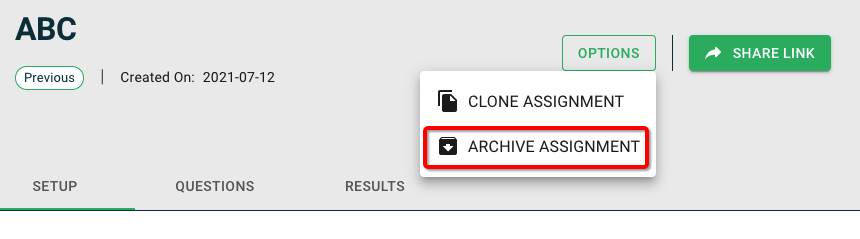
However, please note that archiving an assignment DOES NOT delete the questions or its associated student data. Because assignments can re-use questions from past assignments, Podsie does not delete questions when archiving assignments.
Explanation
Let's walk through a quick, contrived example to understand the implications of this configuration. Let's say you assigned a 1-question assignment to your students. That one question asks "What is 2 + 2 =?". Unfortunately, you made a typo when setting the answer and accidentally put 5 instead of 4.
In this scenario, if you archivee the assignment, any student who already completed this assignment would no longer be able to go back and look at their results for this assignment. However, because they completed the assignment, that incorrect question would have already been transferred to their Personal Decks, which means that moving forward, they'll be repeatedly prompted to review an incorrect question. So, to properly archive an assignment, we should first ensure that we've cleaned up any questions on that assignment that we no longer want.
How to permanently delete (or edit) questions
So, before archiving an assignment, you should first navigate to the assignment's "Questions" tab and permanently delete questions that you no longer want your students to see:
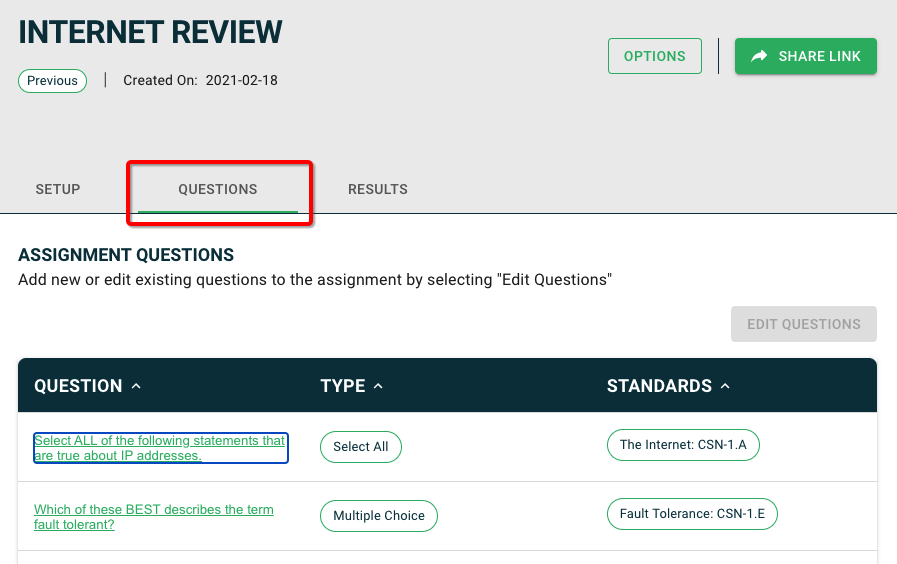
To delete a question and all of its associated student data, click on the question text to open it, and then click on the trash can icon:
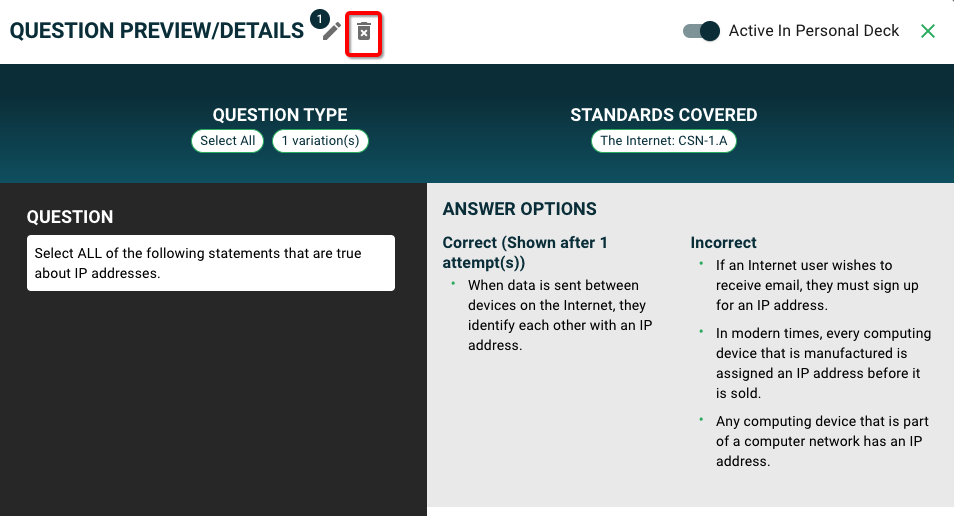
Alternatively, you could also edit the question by clicking on the pencil icon to the left of the trash can icon. However, please note that this would not resolve any previously incorrect student data (although over time, as students continue practicing the question on their Personal Decks, any initial inaccuracies due to mistakes on a question should become fairly insignificant).
Summary
As a recap, before you archive an assignment, first go to the questions tab to edit or delete any questions that might have issues with them. Afterwards, once you archive an assignment, your students will no longer see that assignment (even if they had previously completed the now-archived assignment).

