Write good questions
What makes a good question for Podsie?
Josh
Last Update il y a 4 ans
Podsie is a bit different than other formative assessment tools that you may have previously used. With other formative assessment tools, a student will oftentimes only see the question once, or only when you manually re-assign the question to students again. With Podsie, questions will automatically show up for students repeatedly in their Personal Decks.
As a result, when creating a question, you want to ask yourself, "Is this a question/topic that I want my students to keep practicing over and over again?" With that question in mind, let's go over a couple of key qualities of a "good Podsie question".
Quality #1: Questions should have an appropriate level of difficulty ("desirable difficulty")
Because a question will repeatedly show up in a student's Personal Deck, it's important to write questions that assess a student's knowledge of the underlying content, rather than assessing how good a student is at memorizing the answers to a question.
For example, let's consider the following multiple choice question:
To strengthen a hurricane you want ________ waters/temperatures.
A. warm
B. cold
This question is not great because it's too easy. Students could guess their way into a correct answer without actually understanding the underlying principles. In general, you want to avoid questions that only have two acceptable answers (eg. True/False questions).
Here would be a much better version of that same question:
Which of these are true about hurricanes? (SELECT ALL THAT APPLY)
A. Cold waters strengthen a hurricane because at lower temperatures, the pressure rises for the storm.
B. Warm waters strengthen a hurricane because the storm passes its energy into the ocean.
C. Warm waters strengthen a hurricane because the storm sucks up heat energy from the water.
D. Cold waters strengthen a hurricane because the cold causes the storm molecules to start vibrating with greater intensity.
Overall, we recommend using Select All That Apply and Short Answer question types in order to create questions with the appropriate level of difficulty.
Quality #2: Use the "Question Variations" feature
If a question is easily memorizable, consider using the Question Variations feature on Podsie.
For some topics, it may be difficult to write questions that students cannot just memorize. For example, let's say that you had the following question:
What is 17 x 32 = ?
In the question above, you might be trying to test whether or not students know how to perform 2-digit multiplication. However, students may just end up memorizing that "544" is the correct answer, without actually understanding 2-digit multiplication. In these situations, you want to take advantage of the Question Variations feature.
Here's how to create a Question Variation. After you've created a question, open that question by clicking on it:
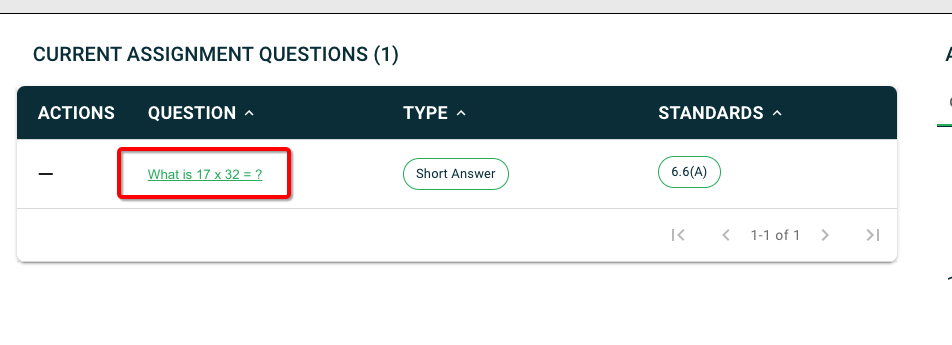
Then, click on the pencil icon to edit the question:
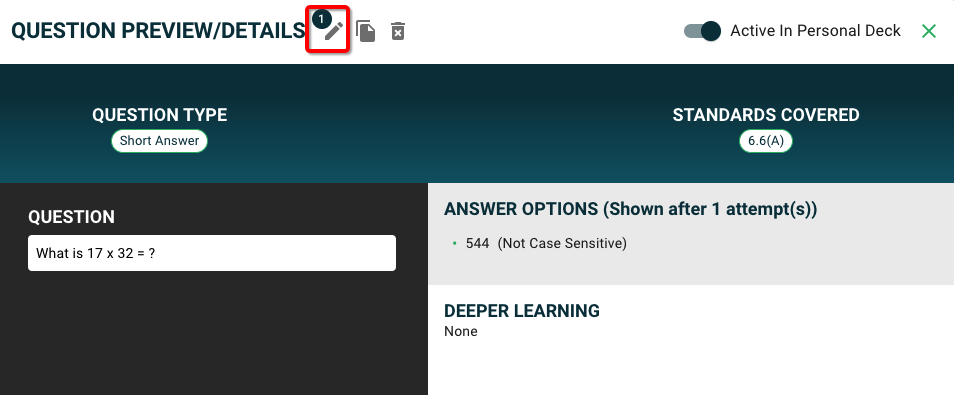
In the edit view, you can add as many variations to the question as you'd like:
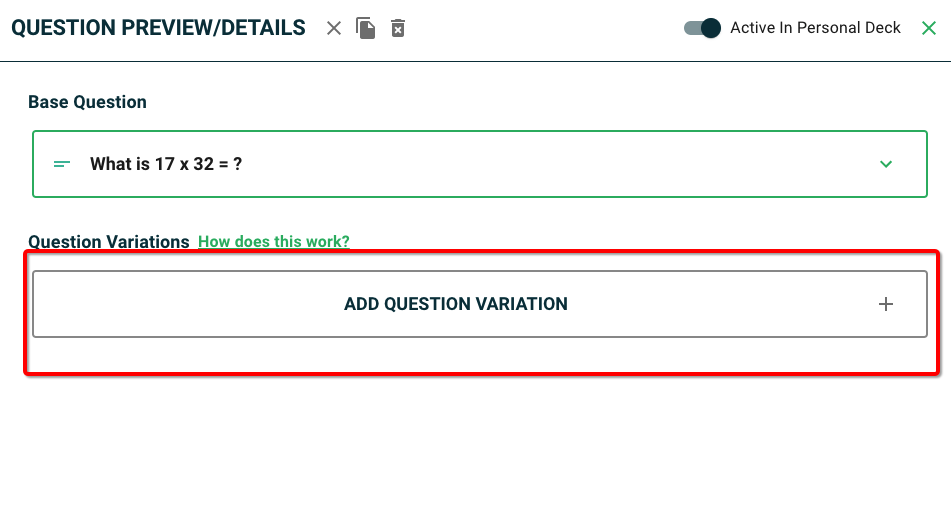
For example, let's say that I add "22 x 15 = ?" as a question variation to the original "17 x 32 = ?" question:
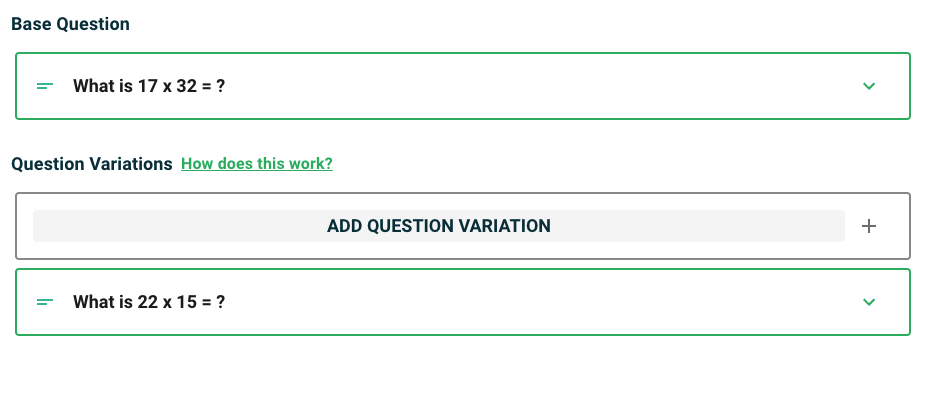
This means that whenever it's time for the student to review "17 x 32 = ?" in their Personal Deck, the Personal Deck will randomly pull one of the question variations instead of just showing "17 x 32 = ?" every single time. With question variations, questions can assess a students' underlying understanding rather than their ability to memorize an answer.
Question Variations are useful beyond just math problems! Consider this example:

Here, the variation can help prevent students from simply memorizing the word "second", and instead test whether the students actually know what Newton's second law is.
Quality #3: Questions should be concise
It may be tempting to jam too much into one question to get the "most bang for your buck". However, remember that questions will show up again and again in the Personal Deck over the course of the school year. So, if every question requires students to write a mini essay in order to answer, then over time, reviewing the Personal Deck becomes an extremely demotivating experience.
In addition, if a question is testing a student's knowledge on several different components, then it becomes harder to isolate where the gaps are if students miss that question.
In general, try to have each question test only one concept.
A helpful metric to evaluation the concision of your questions is how long you expect for your students to take to answer the question. If it's more than 10 - 30 seconds, then consider making the question more concise. Note: we're not saying to water down the quality or difficulty of your questions on Podsie. Rather, we're saying to find the balance between concision and desirable difficulty.
Quality #4: Questions should have a good "Deeper Learning" section
"Deeper Learning" is the last field that you can fill in when creating a question:
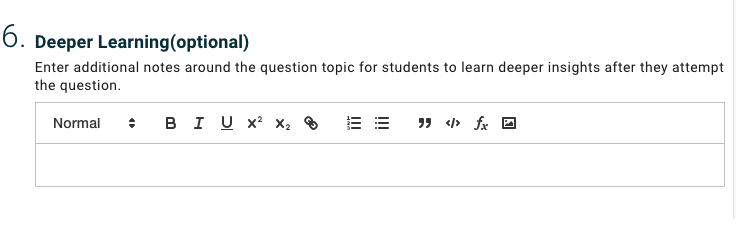
Here, you can add explanations, images, or links that help students further understand the question.
"Deeper Learning" is important because it provides an opportunity for students to clarify misconceptions, or even re-learn the concept. Spaced retrieval is most effective for helping students retain concepts they've already learned, so you want to ensure that students have an easy way to learn the concepts behind a question whenever they miss that question.
Summary
In summary, a good question to ask yourself when creating questions on Podsie is: "Is this a question that I want my students to keep practicing over and over again in their Personal Decks?"
Quick Side Note: If there are questions that you want to ask in an assignment, but don't want students to keep seeing it in their Personal Decks, then you can de-activate that question:

One thing we often hear from teachers is, "it took me a little bit of time to figure out how to write good questions for Podsie". So, don't be discouraged if it doesn't come naturally to you at first. Like all of our other teachers, you'll figure it out in no time!

