Student Email Notifications
What do students currently get email notifications for?
Josh
Last Update 4 years ago
At the moment, there are multiple ways to configure student email notification settings for your students.
First, you can decide which of your classes you actually want to receive. For example, in this situation, only students enrolled in Period 2 would receive email notifications:
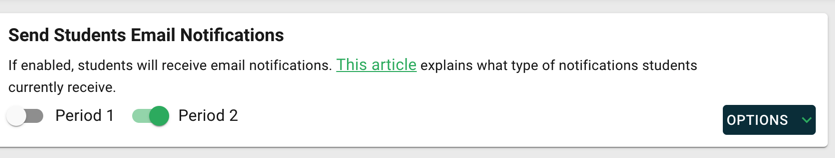
Once you've decided which of your classes should receive emails, there are different email notification types that they can receive. To edit which ones students should receive, click on the 'OPTIONS' dropdown button.
Recurring Report
This email notification is one that sends on a regular basis at 7am based on your school's timezone. In order to turn on this notification type, you must have at least one day of the week checked, and at least one type of information toggled on to be included in the report.
In the example below, since only Tuesday is checked, and only Personal Deck Questions Due is toggled on, then that means that every Tuesday at 7am, your students who have Personal Deck Questions due will receive an email update letting them know how many Personal Deck Questions they currently have due. If you toggled on the "Late Assignments" switch, then that email update would also let them know if they have any late assignments that are overdue.
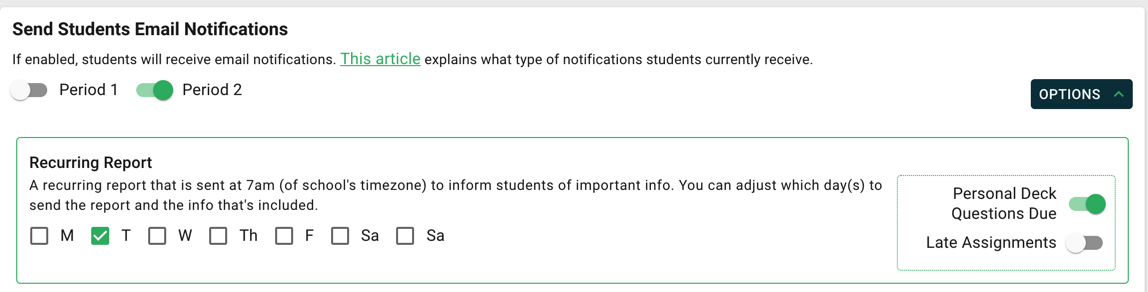
Assignment Almost Due
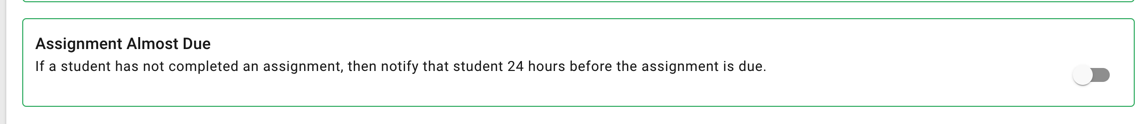
If this notification is toggled on, then whenever students have an incomplete assignment, it will send them an email notification reminder about that assignment 24 hours before the assignment is due.

